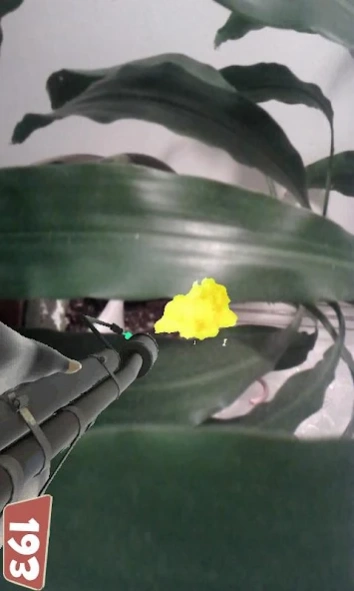Cam Fortress 1.0
Free Version
Publisher Description
Cam Fortress - Cam Fortress is a fun app that overlays the TF2 HUD over your camera
Cam Fortress is a fun little app that overlays the Team Fortress 2 HUD over your phone's camera feed. Choose from any of the nine TF2 classes and have fun! Controls are easy, just tap the screen to attack!
Bonus: Also includes a little easter egg that'll unlock a hidden class. Hint: Tap tap tap.
Features:
*Guns and melee weapons for all classes
*Sniper scope works!
*Backstabbing works!
*Hit a ball with the sandman!
*Put the TF2 cast in hilarious situations with the built-in screenshot feature!
*Share or upload your screenshots using the built-in gallery!
(Recording is not yet supported, sorry!)
Permissions:
TAKE PICTURES AND VIDEOS
-App needs to be able to access the phone's camera in order to overlay the TF2 HUD.
NETWORK COMMUNICATION
-App needs to connect to AdMob as well as query a server to check for new updates
MODIFY/DELETE USB STORAGE CONTENTS MODIFY/DELETE SD CARD CONTENTS
-To save and delete screenshots
This unofficial app is fan-made and is not endorsed by Valve Software. All assets are owned by Valve.
About Cam Fortress
Cam Fortress is a free app for Android published in the Recreation list of apps, part of Home & Hobby.
The company that develops Cam Fortress is Eugene Li. The latest version released by its developer is 1.0. This app was rated by 1 users of our site and has an average rating of 3.0.
To install Cam Fortress on your Android device, just click the green Continue To App button above to start the installation process. The app is listed on our website since 2017-02-22 and was downloaded 153 times. We have already checked if the download link is safe, however for your own protection we recommend that you scan the downloaded app with your antivirus. Your antivirus may detect the Cam Fortress as malware as malware if the download link to com.lambdai.camfortress is broken.
How to install Cam Fortress on your Android device:
- Click on the Continue To App button on our website. This will redirect you to Google Play.
- Once the Cam Fortress is shown in the Google Play listing of your Android device, you can start its download and installation. Tap on the Install button located below the search bar and to the right of the app icon.
- A pop-up window with the permissions required by Cam Fortress will be shown. Click on Accept to continue the process.
- Cam Fortress will be downloaded onto your device, displaying a progress. Once the download completes, the installation will start and you'll get a notification after the installation is finished.